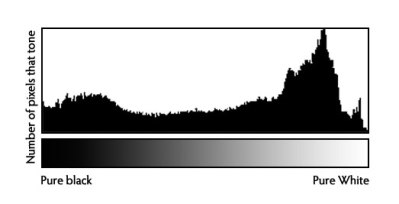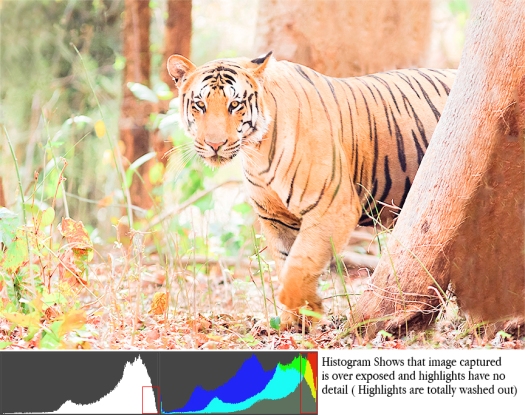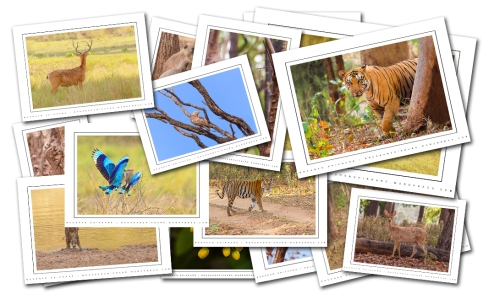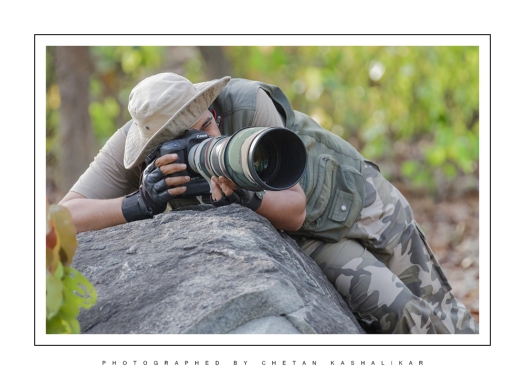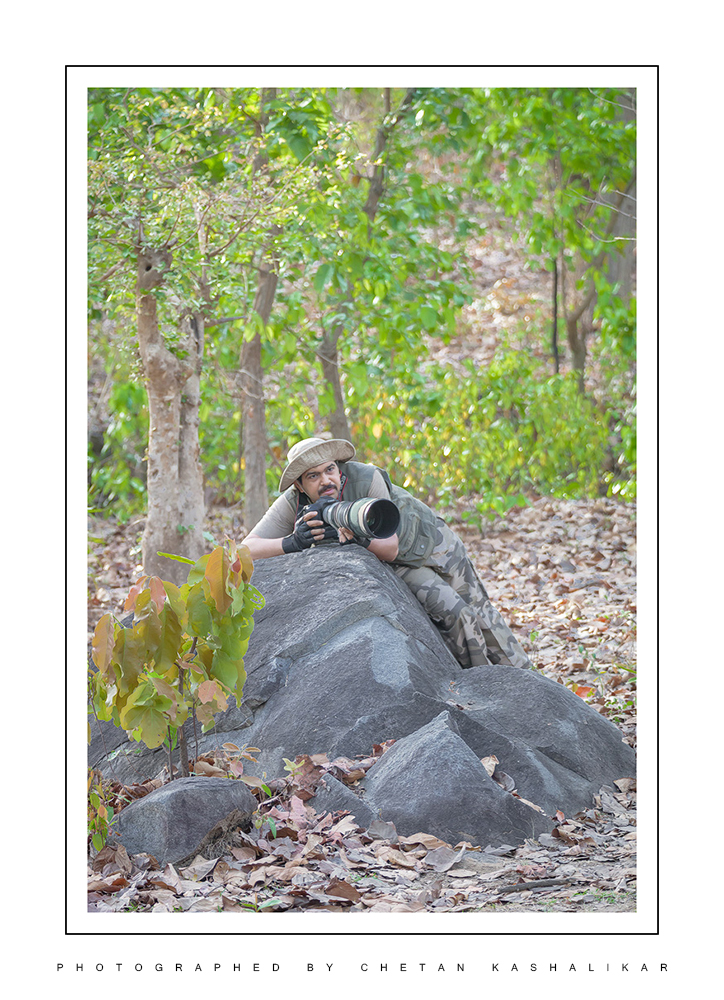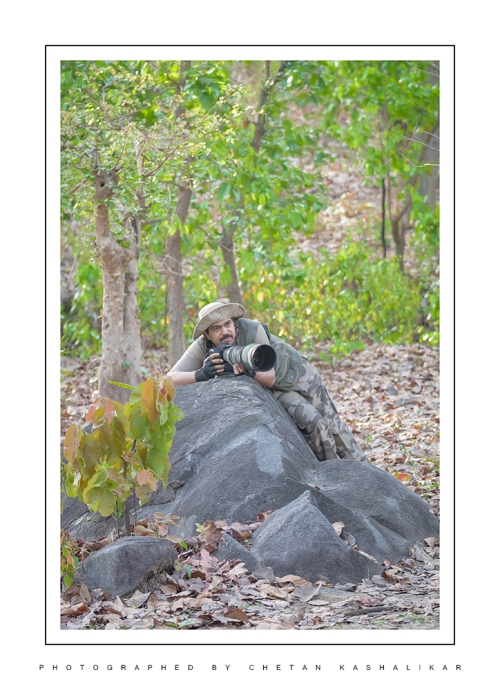You’ve probably heard over and over that you should be shooting in RAW. But do you know why it’s so important? And what it really means for your images?
First off, what is RAW? RAW is a file format that captures all image data recorded by the sensor when you take a photo. When shooting in a format like JPEG, image information is compressed and lost. Because no information is compressed with RAW you’re able to produce higher quality images, as well as correct problem in the images that would be unrecoverable if shot in the JPEG format.
In easy words, a RAW file is an uncompressed image file that records the data from the sensor ‘as it is’, with minimal processing. Depending on your camera, this file will most likely contain either 12-bit or 14-bit data or even 16-bit in medium format Camera. When shooting in JPEG, the camera will take the RAW file, process it with a number of generic actions (typically contrast/saturation adjustments, correcting for white balance and sharpening) before compressing the image down to an 8-bit JPEG file. That difference in ‘bit depth’ will took the main part here. The 12-bit image will contain 4096 tones per Red, Green and Blue channel. i.e. R-4096 X G-4096 X B-4096 = 69 billion possible tones per pixel. If we compare that to the other bit depths, you will see the difference:
- 8 bit = 256 Tones per channel = 16.8 million possible tones per pixel.
- 12 bit = 4096 Tones per channel = 68.7 billion possible tones per pixel.
- 14 bit = 16384 Tones per channel = 4.4 trillion possible tones per pixel.
- 16 bit = 65536 Tones per channel = 281.5 trillion possible tones per pixel.
When you take a JPEG file from your camera into Photoshop to process, there are only 256 possible tones to define the colour for each red, green or blue channel, which means that when you start apply changes to contrast or brightness, there are a very limited number of possible tones for each pixel, which can result in obvious image degradation if pushed too far. With a RAW image, the number of possible tones is that much greater that more significant changes to can be made without any impact on the final image quality.
Benefits of using RAW:
1. Get the Highest Level of Quality
This is one of the biggest benefits. When you shoot in RAW you record all of the data from the sensor. This gives the highest quality files. And when it comes to your awesome images, you want high quality.
2. Record Greater Levels of Brightness
Levels of brightness are the number of steps from black to white in an image. The more you have, the smoother the transitions of tones. Smooth is good.
JPEG records 256 levels of brightness, and RAW records between 4,096 to 65,536 levels! This is described with the term ‘bit’. JPEG captures in 8 bit, and RAW is either 12 bit, 14 bit or 16 bit. The effect of higher bit depth on your images is huge. Those additional steps of brightness let you make more adjustments (exposure, blacks, fill light, recovery, contrast, brightness) to your image without a significant reduction of quality, because there’s more levels to work with!
3. Easily Correct Overexposed or Underexposed Images
Obviously you want to get the best exposure in camera, but sometimes things move fast and you wind up with a overexposed or underexposed image. With RAW you have additional information in the file, so it’s much easier to correct the image without a drastic reduction in quality.
4. Easily Adjust White Balance
When you shoot JPEG the white balance is applied to the image. You can’t just easily choose another option. With RAW the white balance is still recorded, but because you have way more data, it’s easy to adjust.
5. Get Better Detail
When you shoot RAW you have access to sharpening and noise algorithms in a program like Lightroom or ACR that are way more powerful than those found in your camera.
6. Enjoy Non-Destructive Editing
When you make adjustments to a RAW file, you’re not actually doing anything to the original data. What you’re doing is creating a set of instructions for how the JPEG or TIFF version should be saved. You can always reset your adjustments, and start over again.
7. Get Better Prints
Because of the finer gradation of tones and colours you’ll get better prints from RAW files. You’ll also get less Banding, which is really bad on a print.
8. Select Colour Space on Output
With RAW you can choose from any colour space when you are exporting it out, so you can adjust depending on the situation! Basically there are different colour spaces that work best for different situations, and when you shoot RAW you can export a single image in multiple spaces!
9. Have an Efficient Workflow
It’s easier to work through large batches of images when you’re using a workflow centric program like Lightroom or ACR. They’re designed to easily process groups of RAW images. Photoshop is not meant for that kind of thing, it’s built to handle one image at a time.
10. It’s the Pro Option
Professionals should be providing their clients with the highest quality possible. Hobbyists and amateurs can also take advantage of this pro level option, and get better files and prints!
In order to take full advantage of all the benefits of Lightroom and ACR or Photoshop you have to shoot in RAW!
One most important thing, there is a learning process associated with RAW processing. You will need dedicated RAW processing software to manipulate your images, but cameras that support shooting in RAW should ship with the manufacturer’s own software for doing so. There are also a large number of alternative free programs out there, as well as software packages from well know image editing giants, such as Adobe. With a little bit of research, you will see how easy it is to squeeze the most out of your images, and you will soon wonder why you weren’t shooting in RAW sooner.
Most cameras should give the option of shooting in ‘RAW+JPEG’, where the camera records both the RAW file and processed JPEG file to the memory card simultaneously.
Downsides
Now, there are always pros and cons to every option, and RAW does have a few downsides.
NEED TO BE PROCESSED
A common argument against shooting RAW is that because the files need to be processed.
Most photographers do some level of processing to their JPEGs. RAW gives you way more options, and can be processed just as fast, if not faster, than JPEG.
TAKES UP MORE SPACE
Yes, RAW files are bigger and take up more space. But that’s because they’re of higher quality. Since RAW files have more uncompressed information they can be 2-3 times larger than JPEG files. This is definitely a concern for many shooters, especially those who create a lot of images.
But over the past few years, the cost of hard drives has really dropped, and they’re incredibly affordable!
It’s also probably a good idea to not place so many images on a single hard drive. Don’t put all your photographic eggs in one basket!
SLOWS THE CAMERA DOWN
RAW files are larger than JPEGs, so they’ll fill up the buffer of your camera faster. The camera will still shoot the same frames per second, regardless of whether it is RAW or JPEG, but you may have to wait for the camera to write to the memory card if the buffer fills up.
IN A PROPRIETARY FORMAT
RAW files are often recorded in a proprietary format, which means that the camera manufacturers haven’t officially disclosed how the raw data can be converted. Companies like Adobe either need to license software to decode the RAW files or reverse engineer how the files should be converted. (For Canon cameras the RAW format looks like .CR2 and for Nikon it’s .NEF).
A new open source RAW format has been developed in order to overcome this obstacle. It was developed by Adobe and is known as DNG (Digital Negative). Using a program like Lightroom or ACR, you can convert your proprietary RAW files into the open source DNG format. It’s an extra step, but it will ensure your files are readable far into the future!
These days, it’s super easy (and fast!) to process RAW files, and you’ll be able to get the absolute best quality out of those images that you put so much time and effort into!
I think, all of you will shoot in only RAW FILE after reading this information about RAW Format.
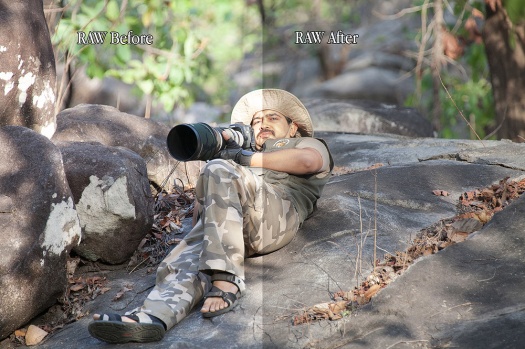







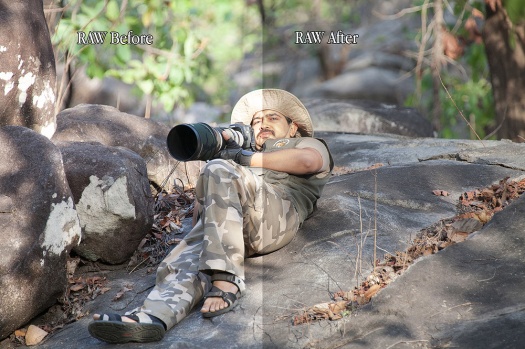

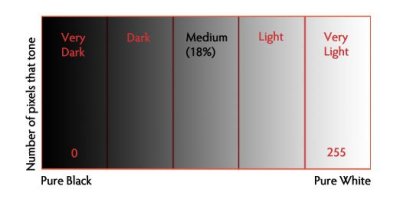 Histograms are a graph showing brightness levels of pixels in a recorded image. The camera’s processor arranges each Pixel recorded in sensor, on a horizontal scale on the histogram, according to its relative brightness from 0 ie pure black to 255 ie pure white.
Histograms are a graph showing brightness levels of pixels in a recorded image. The camera’s processor arranges each Pixel recorded in sensor, on a horizontal scale on the histogram, according to its relative brightness from 0 ie pure black to 255 ie pure white.